class: center, middle, inverse # Documentació del codi - KDoc i Dokka --- # Documentació La millor documentació és un codi que s'expliqui per si mateix - nom de variables, funcions, classes... - organització dels fitxers, directoris, packages... També cal coneixer altres tecniques per generar documentació adicional al codi: **KDoc**, similar a JavaDoc --- # KDoc ## Caracteristiques de la documentació Es genera en el propi codi, de forma similar als comentaris de bloc Peculiaritats: - Doble asterisc a l'inici del bloc - Un asterisc a cada linia de comentari ``` /** * */ ``` --- # Contingut del KDoc ## Descripció de l'element (funció, class...) En el primer paràgraf -> descripció del element que documentem ``` /** * Prints the options */ fun printOptions(){ println(getOptions()) } ``` ``` /** * Data class to hold user info */ data class User(val id: String, val name: String){ } ``` --- # Contingut del KDoc ## Etiqueta *@param* Després de la descipció, podem indicar quins són els parametres d'entrada: - @param name description. ``` /* * @param url an absolute URL giving the base location of the file. * @param name the name of the file. */ fun getFile(path: URL, name: String){ //TODO } ``` --- # Contingut del KDoc ## Etiqueta *@param* Equivalent: - @param[name] description. ``` /* * @param[url] an absolute URL giving the base location of the file. * @param[name] the name of the file. */ fun getFile(path: URL, name: String){ //TODO } ``` --- # Contingut del KDoc ## Etiqueta *@return* Descripció del resultat ``` /* * @return a List of with the diferent options as Strings */ fun getOptions(): List<String>{ options = mutableListOf<String>() //TODO: fill the option list return options } ``` --- # Contingut del KDoc ## Altres etiquetes (tags): - **@author** Alumn name -> Specifies the author of the element being documented. - **@see** otherClass -> Adds a link to the specified class or method to the See also block of the documentation. - **@sinse** 1.0.1 -> Specifies the version of the software in which the element was introduced. - ... Podem posar varies etiquetes @author i @see --- # Dokka - Documentació en Html Tots els comentaris de documentació es poden passar a format web Per fer-ho utilitzarem el pluguin Dokka (_build.gradle.kts_) ``` plugins { id("org.jetbrains.dokka") version "1.6.10" } ``` .full_width[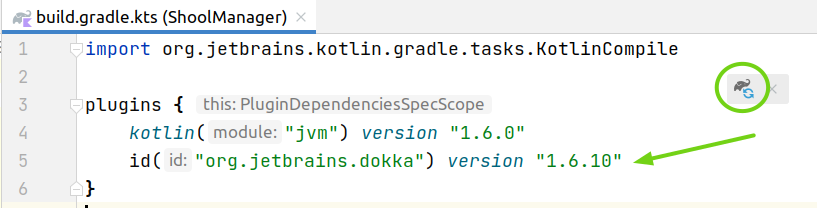] --- # Dokka - Documentació en Html Executem l'opció **DokkaHtml** .full_width[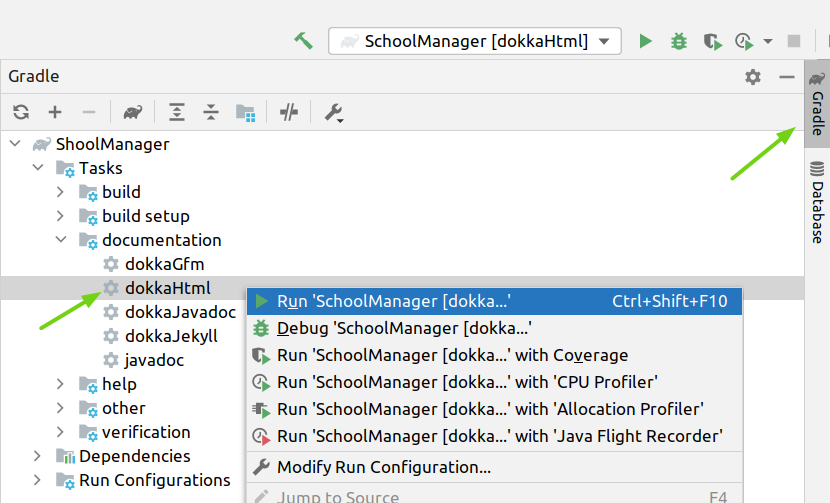] --- # Exemple: Se'ns ha generat el codi dins de la carpeta build > dokka on hi tenim la documentació en format html. - [codi](https://gitlab.com/marcvives/schoolmanager/-/tree/master/src/main/kotlin/cat/itb/schoolmanager) - [html](https://marcvives.gitlab.io/schoolmanager/dokka) --- # Referències: ## https://kotlinlang.org/docs/kotlin-doc.html ## https://www.oracle.com/technical-resources/articles/java/javadoc-tool.html