name: portada class: portada-slide, center, middle # Git ### Control de versions Ens permet versionar el noste codi, i accedir a versions anteriors. --- # Git és l'únic VCS? ###(Version control system) --- # Git és l'únic VCS? No - CVS (1986) - Subversion (2000) - Mercurial (2005) - Git (2005) --- # Característiques - __Free__ and __open source__ - __Distribuït__: Cada usuari té un backup sencer del servidor - És __ràpid__. Pràcticament totes les operacions s'executen de forma local, donant rapidesa als sistemes centralitzats. (Escrit en llenguatge C) | OPERACIONS | GIT | SVN | |--------------|:------:|:-----:| | Commit files | 0.64 | 2.60 | | Commit files | 1.53 | 24.70 | | Diff current | 0.25 | 1.09 | | Log (All) | 0.52 | 169.20| ??? Si poseu aquest CSS a remark.erb tindreu unes taules molt boniques :) table{ margin-left: auto; margin-right: auto; border-collapse: collapse; width: 100%; } table td, table th { border: 1px solid #ddd; padding: 8px; } table tr:nth-child(even){background-color: #f2f2f2;} table tr:hover {background-color: #ddd;} table th { padding-top: 12px; padding-bottom: 12px; text-align: left; background-color: #04AA6D; color: white; } --- #Fonaments - còpies instantànies - Git manega les seves dades com un conjunt de **còpies instantànies** - Cada vegada que confirmes un canvi d'un projecte, es fa una **"foto"** i es guarda una referència (enllaç) d'aquells arxius modificats. - En canvi del arxius no modificats recupera l'enllaç que ja té guardat. - Git manega les dades com una seqüència de còpies instantànies. .right-image[] ??? Version 2 : Es modifiquen A -> A1 i C -> C1, B en canvi no s'h modificat es manté la referència per optimitzar Per navegar per la història del projecte, Git no necessita conectar-se al servidor, simplement la llegeix directament de la teva base de dades local. .right-image[] Si vols veure els canvis d'un arxiu durant l'últim més, GIT busca l'arxiu des de fa un mes i en fa les diferències, localment --- # Estats - Els axius poden estar en un dels estats següents: - __Committed__: Comfirmat, les dades estan guardades de manera segura a la teva base de dades __local__ - __Modificat__: Un arxiu modificat que no ha estat guardat en la base de dades local. - __Preparat__: significa que has marcat un arxiu modificat en la seva versió actual que anirà a la pròxima confirmació. --- # Seccions principals d'un projecte <div class="mermaid"> sequenceDiagram dir treball->>+índex:Stage fixes (add) .git directori->>dir treball: Checkout the project índex->>.git directori: Commit </div> - El __directori Git__: conté les metadades i la BBDD - El __directori de treball__: és una còpia d'una versió del projecte del directori Git que es guarda al disc per utilitzar i modificar - L' __índex__: És un arxiu del directori Git, que guarda la informació de la pròxima confirmació (índex) ??? dir treball = directory de treball - working directory: .git directory --> repository: És el què es copia quan clones un repositori. índex = zona preparacio= staging Area --- - El __directori Git__: conté les metadades i la BBDD - El __directori de treball__: és una còpia d'una versió del projecte del directori Git que es guarda al disc per utilitzar i modificar - L' __índex__: És un arxiu del directori Git, que guarda la informació de la pròxima confirmació (índex) ??? dir treball = directory de treball - working directory: .git directory --> repository: És el què es copia quan clones un repositori. índex = zona preparacio= staging Area --- # Flux de treball - __Modifiques__ els arxius del directori de treball. - Prepares els arxius, els __afegeixes__ a la zona de preparació. - __Confirmes__ els canvis, es guarda una còpia instantània de manera permanent al teu directori Git. --- # Instal·lació en Linux ``` $ apt-get install git ``` # Ajuda ``` $ git help <verb> $ git <verb> --help $ man git-<verb> $ git help config ``` --- # Git init - Crea un repositori git a la carpeta del projecte ``` git init ``` - S'ha creat un subdirectori nou anomenat .git - Són els arxius esquelet d'un repositori Git. --- # Git Add - Afegir el contingut dels fitxers a staging ``` git add <filename> git add *.txt git add . # Afegeix tots els fitxers ``` --- # Git Commit - Registrar els canvis fets al projecte (crea una instantània) ``` git commit -m "Commit message" git commit -a -m "Commit message" # Afegeix els canvis i els confirma, sense afegir arxius nous ``` --- # Flux de treball .full_width[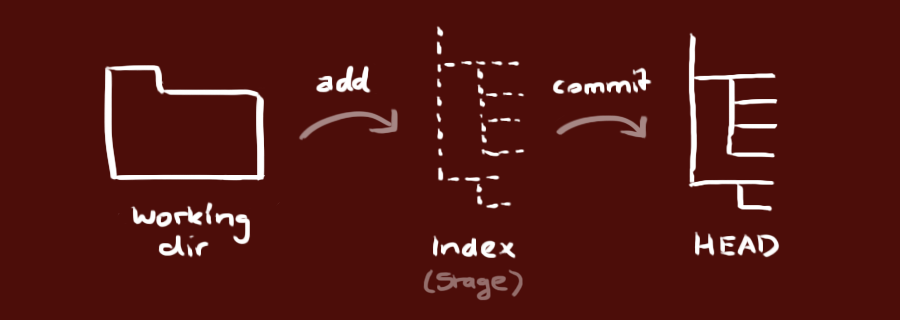] <div class="mermaid"> sequenceDiagram dir treball->>+índex:add .git directori->>dir treball: Checkout the project índex->>.git directori: Commit </div> ??? Afegiu a remark.erb img{ width: 100%; } --- # Git Commit ``` git init git add . git commit -m "first commit" ``` <div class="mermaid"> gitGraph: options { "nodeSpacing": 100, "nodeRadius": 10 } end commit </div> --- # Git Commit ``` git init git add . git commit -m "first commit" git add . git commit -m "second commit" git add . git commit -m "third commit" ``` <div class="mermaid"> gitGraph: options { "nodeSpacing": 100, "nodeRadius": 10 } end commit commit commit </div> --- # Status Podem veure l'estat de la carpeta actual ``` git status On branch master nothing to commit, working directory clean ``` --- # .gitignore Ens permet ignorar automàticament certs directois i fitxers. Per exemple, configuacións locals, fitxers compilats --- 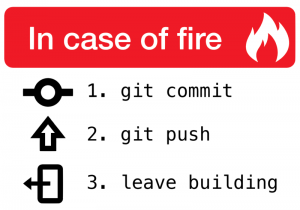 --- # Bibliografia - [Pro Git Book. S. Chacon, B. Straub](https://git-scm.com/book/en/v2) - [Git la guía sencilla. R. Dudler traducció @lfbarragan i @adrimatellanes) ](https://rogerdudler.github.io/git-guide/index.es.html) - [Fulla de referència de github](https://training.github.com/downloads/es_ES/github-git-cheat-sheet.pdf)